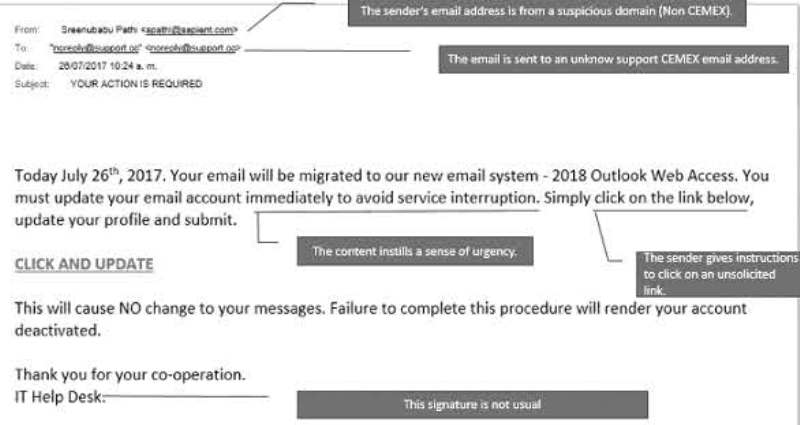Our Security Team has detected that some employees are receiving confusing emails containing malicious links from senders who appear to be part of the Outlook Migration Team or IT Support Team.
CEMEX’s Collaboration Services account (collaboration.services@cemex.com) is the only official entity in charge of providing instructions regarding the migration to Outlook in CEMEX. Please beware and avoid opening or clicking on any Outlook-migration related messages that do not come from this account.
Malicious emails request employees to urgently update their accounts by clicking on links to download infected files designed to hack their computers.
Please carefully read and follow these additional instructions:
- DO NOT OPEN ATTACHMENTS OR LINKS, if you receive unsolicited e-mails containing unusual files links, or from an unknown sender.
- DO NOT BROWSE OR DOWNLOAD FILES from websites or links you do not trust.
- BE AWARE of security communications from official CEMEX channels.
- If your computer shows a message related to a reboot, this is part of the updates. Save your documents, reboot and continue working normally.
- Share the recommendations with external employees or contractors with access to CEMEX network and systems if you have direct contact with them.
In case you detect a suspicious behavior or malware in your computer, IMMEDIATELY turn off the network connection (WiFi and cable) and call the Help Desk to inform the Information Security team or, using another device, send an email to incident.management@cemex.com and ism@cemex.com
Protecting CEMEX information is everyone´s responsibility.