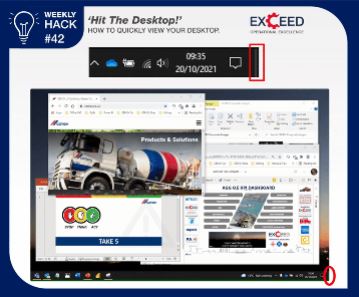We’ve all been there, at one point or another we’ve needed to quickly get to our computer desktop only to be slowed down by inimizing the many windows we have open.
Simply, hover your cursor over the small button in the bottom right most point in your screen (to the right of the time and date) and click. This will then inimizi all windows you have open.
Bonus Tip – Hovering your cursor over this button will allow you to peek at your desktop without inimizing!
Thanks to the EXCEED team for another handy hack.