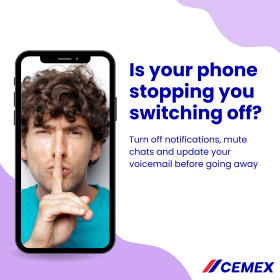We know that for some employees in the organisation, the mobile phone they use for work is the only phone they have.
It can, therefore, be difficult to switch off and disconnect when on annual leave, as you can see notifications appearing on screen for work-related activity.
Taking time away from the business is crucial for all of us, so we can maintain a work/life balance and re-energise for our return.
Follow these top tips below to switch off notifications that could otherwise disrupt your holiday.
- WhatsApp:
- In WhatsApp, enter the settings menu (the wheel, bottom right), click on your profile at the top and change the ‘About’ which appears under your profile. Add a simple out of office message here for people to see so they know you are away.
- Change your notification setting while you are off. If you only use WhatsApp for work, then click on setting in the app, and then notifications. You can then choose to turn all notifications off while you are on holiday.
- If you need to keep certain notifications on, then mute group chats or conversations with colleagues so you are not notified about them while you are away. Open the chat you need to mute, and touch the person/group name at the top. It will then open ‘contact info’ and you can see the option to mute the chat – for 8 hours, 1 week, or always. You can change these settings at any time!
- Emails:
- Visit the settings area of your phone, and then touch ‘notifications’. You should then be able to select the email app you are using and change the notifications you see – either turning them off or reducing their frequency. You can change this back at any time!
- This also works for messages, social media platforms and phone calls.
A further option is to set up a ‘Do Not Disturb’ profile on your phone. This will mean you can still use the phone, but you will not be disturbed by notifications, calls etc.
- If you have an iPhone, this can be found in Settings > Focus
- If you have an android phone, this should be found in Settings > Sounds or Settings > Notifications
It can feel very hard to switch off when we are still connected to the office by mobile phone, however it is important to be disciplined and set boundaries in place for yourself and your colleagues to stick to.
These simple changes can help reduce the feeling that you are being swamped with calls, messages and emails while you are away.