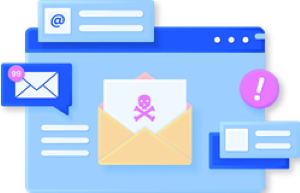Be aware when you open emails that are “urgent” or contain unsolicited files, links, or QR codes. Every time you receive a new email, please look out for the following:
- Always check the display name to determine whether the sender’s email address matches the name of the sender. In addition, review that the company’s internet domain is correct.
- When you hover over a link, a small window pops up to show you where the link really goes. If the real link doesn’t match the sender or doesn’t match what you expect, be cautious.
- In some attacks, criminals devise subject lines that intrigue the recipient or create a sense of urgency, but the content of the email includes only an attachment or a link.
Please take a moment to watch the video here about Phishing.